The Australian Government has made some new rules about who can create or have an account on social media in Australia. This is called ‘social media minimum age’ (SMMA) but sometimes it is also referred to as the social media ‘ban’, ‘delay’, ‘age requirement, or ‘age obligation’.

From 10 December 2025, social media companies will need to make sure every user in Australia is at least 16 years old. To do this, they will need to look at some of your personal information.
Creating or having an account on social media will mean some of your personal information will be looked at
To follow the new rules, social media companies will need information about
- if you live in Australia, and
- if you are over the age of 16
There are many ways that social media companies could check if you live in Australia. They might look at information like your:
- Australian mobile number
- Wi-Fi information
- GPS location information
- your app store, operating systems and account settings
- photos, tags, connections and online activity that you or others have shared on social media.
![]()
eSafety have loads of helpful information that explains why these new rules were introduced, what you should know to get ready, and what to do if you are over 16 and your account has been mistakenly removed.
Check out www.eSafety.gov.au
![]()
The Office of the Australian Information Commissioner (OAIC) is here to protect the privacy of all Australians. We will make sure that social media companies, and any other company they use called ‘third parties’, obey the law when following these new rules.
Download the resource
Updated: 23 October 2025There are many ways that social media companies could check your age.
And they might want to use a few different ways to check – maybe with outside companies known as ‘third parties’ - to be sure they got it right.
| Type of age checking | Methods |
|---|---|
Age inference Some ways to check your age happen in the background. These methods may look at who you follow, how you speak, when you post and when your account was created to suggest what your age is, based on information you have already shared. These methods are called age inference because they infer, which means to suggest based on evidence, what your age is. | Behavioural analysis Seeing if you behave like a child |
Age estimation Other ways might ask you to do a task like take a selfie or video to look at physical features like your face or how you move your body or listen to your voice. These methods are called age estimation because they estimate, which means to guess, your age or age range based on information such as physical features or behaviour. | Biometric estimation estimation Taking a selfie or using your voice Physical gesture Looking at how you move your body |
Age verification You might also be asked to share an image of your government issued ID like a learner’s licence or passport to check your date of birth or sign into another online service that knows your age. These methods check your age by looking at systems that already know your age. These methods are called age verification because they verify, which means to confirm, your age with official information. Social media companies are not allowed to force you to use government-issued ID to prove your age online. They must offer other methods to check your age. | Hard identifiers Sharing your crucial documents Age tokens Signing into another online service |
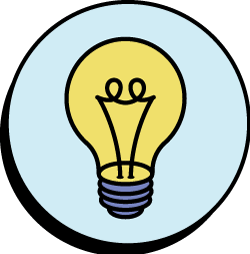
Social media companies and third parties will need to tell you that your information is being looked at. But they do not always need to ask for your permission to use and collect this information to do the age check. If they collect this information and offer to use it for another purpose, such as advertising, then they must ask for your permission.
5 tips to keep your personal information safe
![]()
Personal information is valuable like treasure!
Hold onto it carefully. Don’t share it without good reason and only share what is needed.

Watch out for scams!
Scammers often pretend to be trusted organisations such as the government, banks, or social media companies. Scammers might try to trick you into using your login details on untrusted website.
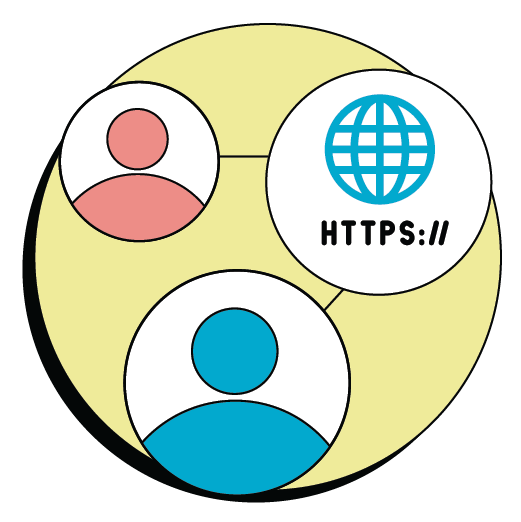
Check before sharing!
Only share your personal information with trusted websites. Look for secure websites that start with https:// Talk to a trusted adult if something feels off or if you are not sure about something.

Protect your accounts
Use multi-factor (2-Step) authentication and strong passwords to protect your online accounts. Multi-factor authentication is when you need to do an extra step to sign-in such as provide a verification code that was sent to your phone or email.
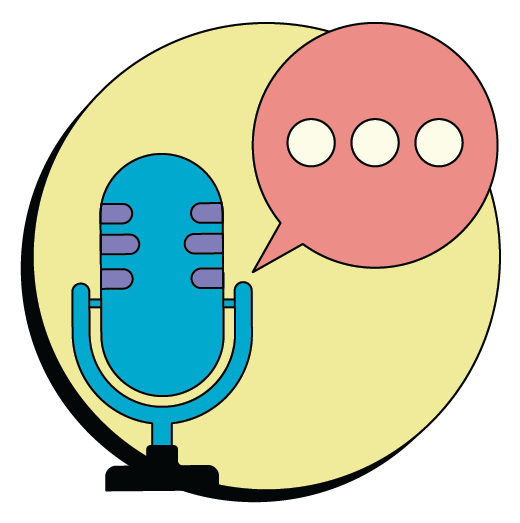
Talk about privacy!
Talk to a trusted adult about sharing your personal information online. It can be helpful to talk about how these new rules about who can create or have an account on social media in Australia impacts you and your privacy.
Privacy means being in control of your personal information
Personal information is information that could identify a person like their name, address, email, phone number, school, date of birth and photographs. It also can be things like a person’s location and opinions.
Personal information can be protected by not sharing it, when it is not needed.
Young people under the age of 16, have a choice to make:
Trying to have or create a social media account means sharing their personal information when it is not needed.
Waiting till they are 16 to have or create a social media account means they will be sharing their personal information for a purpose
Make a complaint if your personal information has been wrongly used.
If you think a social media company or third party has used or shared your personal information in a way they should not have, you should talk to a trusted adult and make a complaint to the social media company or third party.
If they don’t respond to your complaint, you can make a complaint to the OAIC. A step-by-step guide on how to make a complaint is available on our website: www.oaic.gov.au/privacy/privacy-complaints.
If you have any questions or concerns about your social media account or how to stay connected with friends and family outside of social media, eSafety has resources to support you. Check out www.eSafety.gov.au.